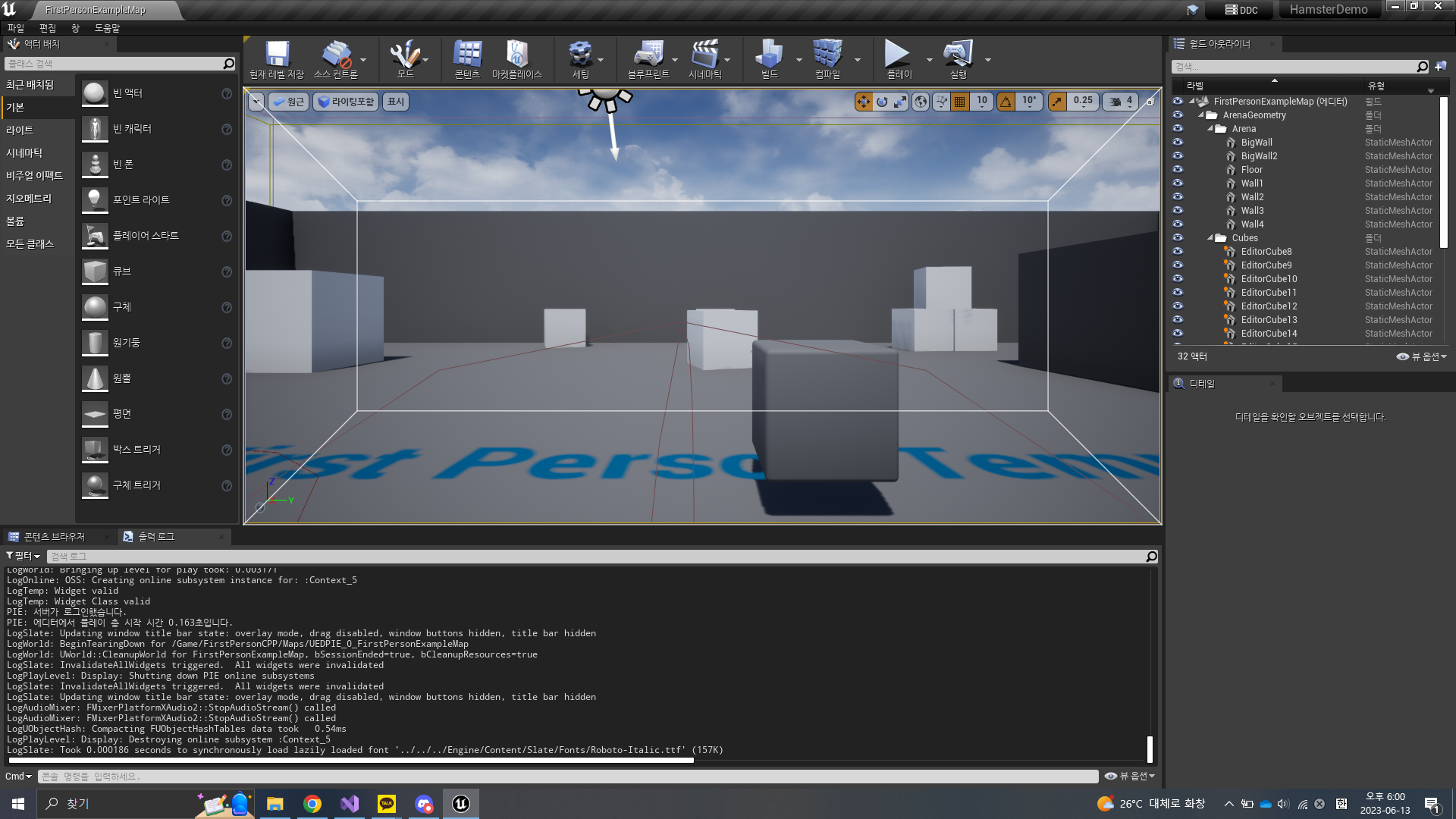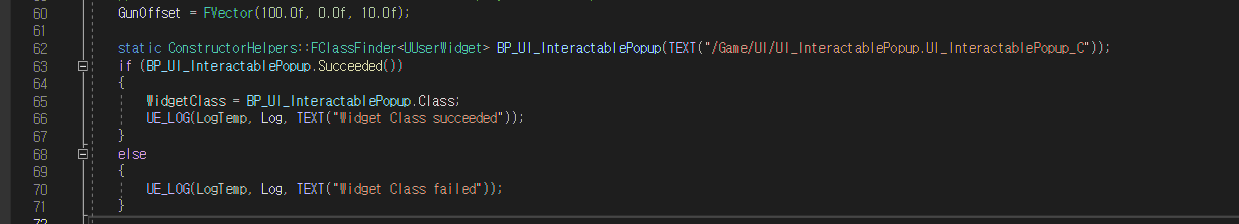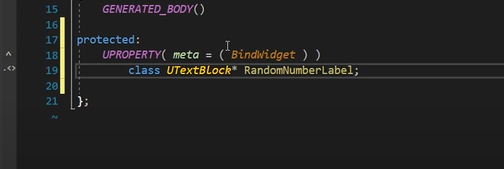https://lunchballer.com/archives/366
[UE4] PhysicsHandleComponent로 임의의 오브젝트 잡기
#언리얼4 공부중 / UE4 버젼: 4.22.3 캐릭터가 임의의 오브젝트를 잡을 때 혹은 소유하고자 할때 어떻게 해야 할까. 유니티에서는 보통 두가지 방식을 사용 했었는데, 하나는 캐릭터에 빈 게임오브
lunchballer.com
https://docs.unrealengine.com/5.1/en-US/API/Runtime/Engine/PhysicsEngine/UPhysicsHandleComponent/
UPhysicsHandleComponent
Utility object for moving physics objects around.
docs.unrealengine.com
[언리얼엔진4 강좌] 피직스핸들 (PhysicsHandle)
안녕하세요. "Elibel" 입니다. 이번 포스팅에서는 'Physics Handle 컴포넌트'에 관해 강의, 포스팅을&nb...
blog.naver.com
https://mingyu0403.tistory.com/203
[Unreal BP] Physics Handle을 이용해 오브젝트 Grab하기
이 게시글은 움짤이 있습니다. 데이터가 많이 나갈 수도 있습니다. Physics Handle 컴포넌트 이 컴포넌트를 이용하면 오브젝트를 Grab하고 있을 수 있다. 자세한 내용은 언리얼 문서로 ㄱㄱ. https://docs
mingyu0403.tistory.com
언리얼4 C++ 오브젝트 잡기
Intro
lesslate.github.io
https://www.reddit.com/r/unrealengine/comments/5ykl5o/physics_handle_in_c/
From the unrealengine community on Reddit
Explore this post and more from the unrealengine community
www.reddit.com
UPhysicsComponent 의 PhysicHandle을 사용하여 물체를 옮길 수 있다
플레이어에(아마도) PhysicsHandleComponent 부착 후
SceneComponent 를 추가하여 Handle의 위치를 정해준다. (이름은 GrabLocation 정도로 하면 될 듯)
헤더, 소스파일에 선언 (소스파일의 beginplay에 CreateDefaultSubObject)
GrabComponentAtLocation() 과 RelaseComponent() 로 오브젝트를 잡거나 놓는 것이 가능함
E누르면 상속받은 인터랙트 발동 > 인터랙트에서 무버블로 보내주고
> 무버블에서 지금 잡고 있다면 놓는 함수 발동 / 잡고 있지 않다면 잡는 함수 발동 (컴포넌트가 비어 있으면?)
이라고 생각했는데,
사실 물건을 직접 옮기지 않아도 괜찮을 것 같다는 생각이 들었다
상호작용 키를 누르면 '물체가 움직이는 연출'이 나오고, 캐릭터가 물체를 움직이는 것처럼 나오지만 사실은 정해진 속도로 정해진 위치로 물체가 이동하는 매커니즘으로 만들어도 되지 않을까
(근데 이게 더 번거로울듯)